What are Fake Ads?
Fake ads are deceptive advertisements created by malicious actors to mislead consumers, often promoting counterfeit products, phishing schemes, or fraudulent services. These ads are commonly found on major platforms like Google and social media channels, particularly on Meta platforms such as Facebook and Instagram. They exploit the trust users place in these platforms, leading to financial losses, identity theft, and brand reputation damage.
On platforms like Google and Meta, fake ads can appear as seemingly legitimate promotions, blending in with authentic content. They often use familiar brand logos, convincing copy, and targeted placements to trick users into clicking. For businesses, these ads pose a significant threat, as they can erode consumer trust and lead to brand dilution. Protecting your brand from such fraudulent activity is crucial in maintaining your brand’s integrity and consumer confidence.


Fake Google Ads
Fake Google ads typically exploit the platform’s vast reach and targeting capabilities to deceive users. People will often click on the first paid result thinking that they are visiting their favourite brand, only to be lured into a scam through a Fake Google ad.
Malicious actors create fake google ads by mimicing a legitimate businesses, often using similar brand names, logos, and persuasive language to lure unsuspecting consumers. They will bid on keywords related to popular brands or products, ensuring their fake ads appear prominently in search results. Once clicked, these ads usually redirect users to fraudulent websites designed to steal personal information, distribute malware, or sell counterfeit goods.
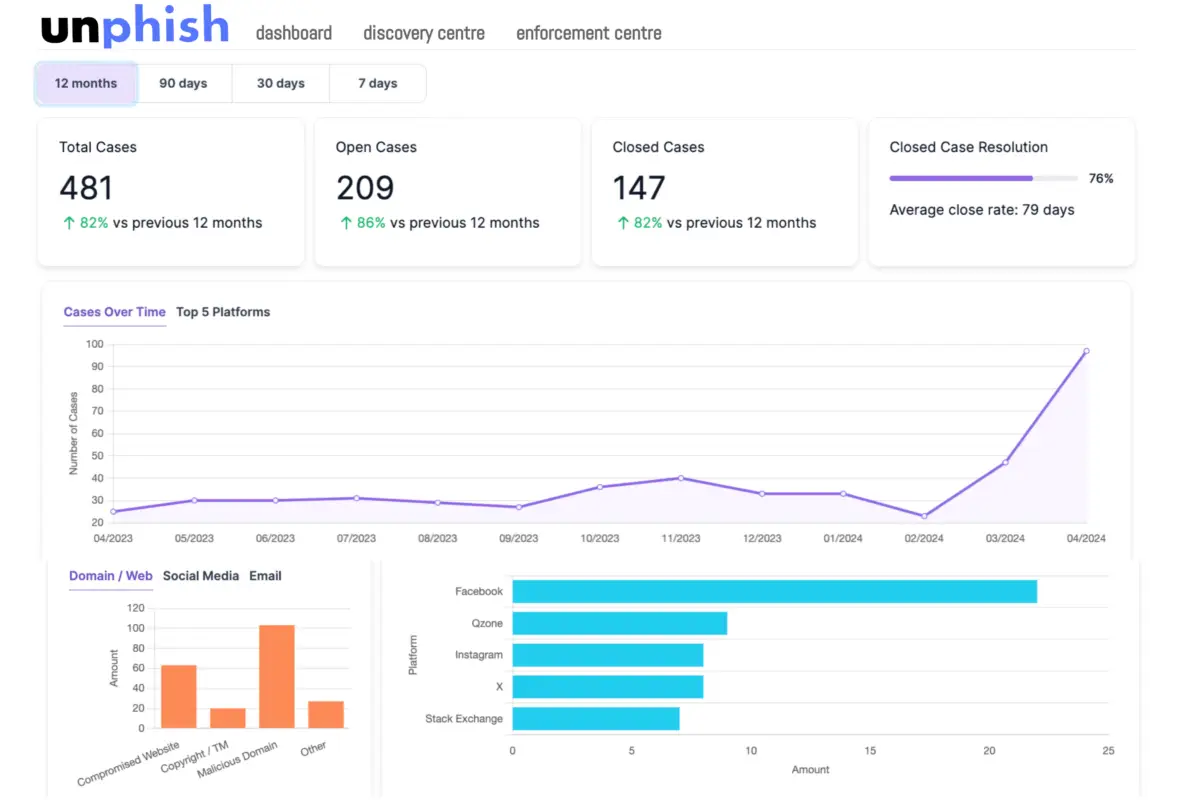
Remove Fake Ads Quickly and Effortlessly with Unphish
Sign up for early access to Unphish experience best in class takedown service and don’t let fake ads ruin your day!
Fake Facebook Ads?
Fake ads are deceptive advertisements created by malicious actors to mislead consumers, often promoting counterfeit products, phishing schemes, or fraudulent services. These ads are commonly found on major platforms like Google and social media channels, particularly on Meta platforms such as Facebook and Instagram. They exploit the trust users place in these platforms, leading to financial losses, identity theft, and brand reputation damage.
On platforms like Google and Meta, fake ads can appear as seemingly legitimate promotions, blending in with authentic content. They often use familiar brand logos, convincing copy, and targeted placements to trick users into clicking. For businesses, these ads pose a significant threat, as they can erode consumer trust and lead to brand dilution. Protecting your brand from such fraudulent activity is crucial in maintaining your brand’s integrity and consumer confidence.

Fake Ads and Online Scams
Fake Ads are a lead source for criminals. Cybercriminals are increasingly using fake ads as a powerful tool to lure unsuspecting victims into their scams. These deceptive ads are designed to appear legitimate, often mimicking well-known brands or offering deals that seem too good to pass up. Once clicked, these ads can lead users to fraudulent websites, where they may be tricked into providing personal information, downloading malware, or making payments for non-existent products or services.
The appeal of fake ads for cybercriminals lies in their ability to reach a broad audience quickly and effectively. By leveraging the extensive reach of platforms like Google and social media networks, criminals can target specific demographics, increasing the likelihood of success. The sophistication of these ads, combined with the trust users place in well-known platforms, makes them a particularly effective method for initiating scams. For this reason, it is crucial for individuals and businesses alike to be vigilant, recognizing the signs of fake ads and taking steps to protect themselves from falling victim to these deceptive practices.
Fake Ads - What are the signals?
Heavy Reductions
Ads promoting deals or discounts that seem unrealistically generous are often bait used by scammers to lure in victims.
Suspicious URL
The URL will have a random domain name other than the brand the ad is advertising, indicating a potential scam.
Redirected
Clicking on a high-quality fake ad might take you to a website that looks different from the ad's branding, which is a strong scam signal.
No Clear Contact Information
Legitimate ads typically include contact details or links to the brand’s official channels, while fake ads may provide vague information.

Urgency
Ads that create urgency, like "Limited Time Offer," may be trying to push you into a hasty decision without verifying the source.
Third Party Seller
The ad is published by a third party other than the brand being advertised. Buyers should always verify who they are buying from
Unusual Payment Methods
Requests for payment through unconventional methods, such as gift cards or cryptocurrency, are often signs of a scam.
How to Protect your brand from Fake Ads

Monitor Ad Placements: Regularly review where your brand’s ads are appearing online to ensure they are in appropriate and trusted locations.

Use Brand Protection Tools: Implement advanced software solutions that detect and remove unauthorized ads that misuse your brand.

Educate Customers: Inform customers about how to identify authentic ads from your brand, including what to look for in terms of design, messaging, and URLs.

Lock Down your IP: Protect your brand’s logos, trademarks, and other digital assets to prevent them from being copied and used in fake ads.

Report and Take Down Fake Ads: Actively report fake ads to the platform where they appear and take swift legal action if necessary to have them removed.
How to Report Fake Ads on different platforms
Fake ads are a growing concern across various online platforms, posing significant risks to both users and brands. To combat this, it’s crucial to know how to report suspicious ads on popular platforms like Google, YouTube, Facebook, X, Instagram, and TikTok. Below, you’ll find simple steps on how to report fake ads on each of these platforms, helping to protect yourself and others from potential scams.
Report a Fake Ad to Google: To report fake ads on Google, use the “Report Ad” option found in the three-dot menu next to the ad, and follow the prompts to submit your complaint. See Google’s article on how to report a fake ad here.
Report a Fake Ad to Youtube: To report fake ads on YouTube, click on the “i” icon or the three-dot menu next to the ad and select “Report Ad,” then choose the reason and submit your report. You can report a Fake Ad on Youtube here.
Report a Fake Ad to Facebook: To report fake ads on Facebook, click on the three dots in the upper-right corner of the ad and select “Report Ad,” then follow the instructions to complete the report. Facebook’s guidance on reporting fake ads is here.
Report a Fake Ad to X: X provides a form for reporting issues related to X Ads. They will investigate reported violations of the X Ads Policy, X Rules, and Terms of Service, taking appropriate action as necessary. See X ad report form here.
Report a Fake ad to Instagram:To report fake ads on Instagram, tap the three dots in the top right corner of the ad, select “Report Ad,” and follow the instructions to complete the report. See Instagram’s guidance here.
Report a Fake Ad to TikTok: To report fake ads on TikTok, tap the share icon on the ad, select “Report,” and choose the appropriate reason to submit your report. you can report issues related to TikTok ads directly through their TikTok Ads Support page.